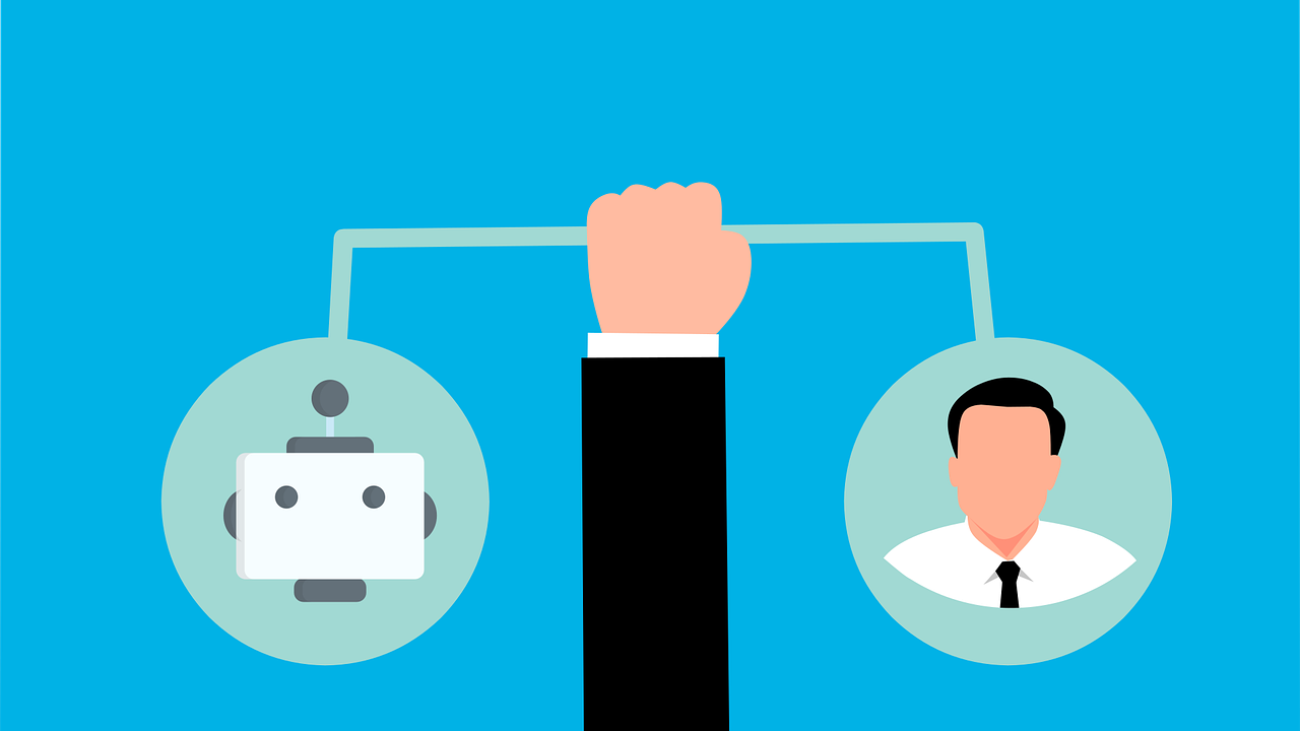How Houston Businesses Can Use Microsoft Forms for Smarter Decision-Making
In today’s digital-first economy, data has become the lifeblood of every organization—regardless of industry or size. More than ever, a business’s ability to collect, analyze, and act on data is no longer just a competitive advantage. Instead, it is essential for long-term survival.
When organizations rely on data-driven decision-making, they can respond faster to market changes, uncover new opportunities, and improve operational efficiency. As a result, decisions supported by accurate, timely data tend to deliver both immediate impact and sustainable strategic value.
Whether insights come from customer surveys, employee feedback, transactional records, or operational metrics, data provides the foundation for smarter, more confident business strategies. With the right tools and processes in place, organizations can streamline workflows, enhance customer experiences, optimize resource allocation, and maintain a competitive edge in an increasingly complex business landscape.
One solution that stands out for modern businesses is Microsoft Forms. As part of the Microsoft 365 ecosystem, Forms offers a secure, compliant, and easy-to-use platform for collecting and analyzing data. More importantly, it enables organizations to turn raw information into actionable insight.
Why Microsoft Forms Is a Powerful Business Tool
At its core, Microsoft Forms is designed to simplify data collection without sacrificing flexibility or security. Because of this, it is well suited for organizations that want quick insights without complex development or third-party tools.
Some of the most valuable benefits include:
-
Ease of use: Thanks to a drag-and-drop interface, even non-technical users can create professional forms quickly.
-
Microsoft 365 integration: Forms works seamlessly with Teams, SharePoint, Excel, and Power Automate, allowing data to flow naturally into decision-making processes.
-
Real-time insights: Responses are collected instantly and automatically visualized through charts and graphs.
-
Mobile-friendly design: Since Forms is fully responsive, users can complete surveys on any device, anytime.
Taken together, these features make Microsoft Forms an accessible yet powerful tool for businesses of all sizes.
Business-Focused Features That Drive Results
Beyond basic functionality, Microsoft Forms includes several features specifically designed with business users in mind. Consequently, it can support everything from HR initiatives to operational tracking.
Customizable Form Templates
To begin with, Microsoft Forms offers a wide selection of built-in templates. These templates allow organizations to quickly launch:
-
Customer satisfaction surveys
-
Event registration forms
-
Employee engagement and feedback surveys
As a result, teams can save time while maintaining consistency and professionalism.
Flexible Question Types
In addition, Forms supports a wide range of question formats, allowing organizations to gather both qualitative and quantitative data. Available options include:
-
Multiple-choice questions
-
Short and long text responses
-
Rating and Likert scales
-
Date and time selectors
-
Secure file uploads
This flexibility ensures that data collection aligns with specific business objectives.
Secure Sharing Options
Equally important, Microsoft Forms allows organizations to control how data is shared. Forms can be distributed internally or externally, depending on user permissions. Furthermore, they can be embedded into emails or webpages for broader reach.
Built-In Data Analysis
Perhaps most importantly, every Microsoft Form automatically connects to Excel. Because of this, collected data can be quickly analyzed, filtered, and visualized to support informed policy and operational decisions.
Practical Use Cases Across the Organization
Microsoft Forms is not limited to a single department. On the contrary, it provides value across nearly every function within an organization.
Common use cases include:
-
Human Resources: Employee surveys, onboarding feedback, exit interviews
-
Marketing: Customer satisfaction surveys, campaign feedback, event evaluations
-
Training: Knowledge assessments, course registration, certification tracking
-
IT and Operations: Help desk requests, asset inventories, internal requests
By centralizing data collection, organizations gain better visibility and faster insight across teams.
Seamless Integration Across Microsoft 365
One of the greatest strengths of Microsoft Forms is its native integration within Microsoft 365. As a result, data collected through Forms can immediately fuel collaboration and automation.
Excel Integration
For every Form created, an associated Excel workbook is automatically generated. This allows teams to analyze trends, create reports, and share insights without manual data entry.
Power Automate Workflows
Additionally, Microsoft Forms integrates directly with Power Automate. Because of this, organizations can trigger workflows such as notifications, approvals, or follow-up tasks based on form responses.
SharePoint and Microsoft Teams
Finally, Forms can be embedded directly into SharePoint pages or Microsoft Teams tabs. This enhances collaboration by keeping data collection and analysis within the tools employees already use every day.
Best Practices for Maximizing Microsoft Forms
While Microsoft Forms is easy to use, following a few best practices can significantly increase its value.
To start:
-
Define clear objectives: Every question should serve a purpose tied to a specific outcome.
-
Use branching logic: Remove unnecessary questions based on previous responses to improve completion rates.
-
Protect privacy: When appropriate, allow anonymous responses to encourage honest feedback.
-
Limit open-ended questions: Too many free-text responses can make data difficult to analyze at scale.
By applying these practices, organizations can collect cleaner, more actionable data.
Security and Compliance Considerations
Importantly, Microsoft Forms benefits from the broader Microsoft 365 security and compliance framework. As a result, organizations gain enterprise-grade protection without additional complexity.
Key protections include:
-
Encryption for data at rest and in transit
-
Audit logs to support accountability and compliance requirements
This makes Microsoft Forms a strong choice for organizations operating in regulated industries.
Turning Data Into a Competitive Advantage
In conclusion, Microsoft Forms enables organizations to unlock the true value of their data by making it easy to collect, analyze, and act on insights. Whether improving onboarding processes, gathering employee feedback, or tracking customer satisfaction, Forms supports faster, more informed decision-making.
When combined with automation and analytics within Microsoft 365, organizations can build end-to-end workflows that improve efficiency and responsiveness. With the right guidance and configuration, Microsoft Forms becomes more than a survey tool—it becomes a strategic asset.
At Graphene Technologies in Houston, TX, we help businesses optimize Microsoft 365 tools to drive smarter decisions and measurable results. Contact us today to learn how Microsoft Forms can help transform your data into a lasting competitive advantage.