Running a small or medium-sized business means wearing a lot of hats. You’re managing teams, closing deals, chasing approvals—and let’s be honest, probably updating one too many spreadsheets. But here’s the truth: it doesn’t have to be that way.
With Power Automate for Small Business in Houston, you can eliminate repetitive work, reduce delays, and give your team the freedom to focus on high-value tasks. Even better, you don’t need to be a tech expert to get started.
In fact, 85% of business leaders in 2024 say that automation is essential to staying competitive. So if you’re not using it, your competitors probably are.
Let’s explore how Power Automate can transform your business—without breaking your workflow or your budget.
So, What Is Microsoft Power Automate?
Simply put, Power Automate is Microsoft’s automation platform that helps you build workflows to handle common tasks. Whether you’re notifying a manager, copying files, or collecting approvals, this tool does it for you.
What’s more, it doesn’t require any coding skills. Thanks to its visual drag-and-drop interface, anyone on your team can build and launch automations. It also works across devices—including mobile, Teams, browser, and desktop—making it extremely flexible.
Why It Matters for SMBs in Houston
As a small business, time is always tight. That’s why tools like Power Automate for Small Business in Houston are so valuable. Instead of manually managing tasks, you can automate them—saving both time and money.
Additionally, Power Automate integrates with the Microsoft tools you already use. That means you won’t need to purchase new software or hire developers. With just a few clicks, you can automate:
-
Approvals
-
File sharing
-
Customer notifications
-
Project updates
-
Sales tracking
And yes—it’s really that simple.
Real Use Cases That Actually Help
Now, let’s go beyond theory. Here are a few real-world scenarios that show how Power Automate simplifies everyday operations:
-
Customer Onboarding: When a new client signs up, trigger automated welcome emails, update your CRM, and assign tasks to your onboarding team—all at once.
-
Sales Follow-ups: Automatically assign leads, send follow-up emails, and log notes in your sales dashboard without lifting a finger.
-
Expense Reporting: Rather than collecting receipts manually, let Power Automate compile them, total your expenses, and send them off for approval.
-
New Hire Setup: As soon as HR adds an employee, start workflows that create accounts, send company documents, and schedule onboarding meetings.
-
Project Kickoff: Build templates that assign tasks, notify team members, and set milestone reminders instantly.
As you can see, it doesn’t just automate tasks—it upgrades your entire workflow.
Key Features That Power Automate Offers
Before you dive in, it’s helpful to understand the tools at your disposal. Fortunately, Power Automate comes packed with user-friendly features:
➤ Pre-Built Templates
To begin with, hundreds of ready-to-use templates allow you to automate approvals, emails, file transfers, and more—without starting from scratch.
➤ Connectors Galore
In addition, you can connect to over 300 apps, including Outlook, SharePoint, Slack, Dropbox, Google Drive, and Twitter.
➤ Triggers & Actions
Every workflow starts with a trigger (like a new email) and carries out specific actions (such as saving a file or sending a message).
➤ Multi-Platform Access
Best of all, it works across Microsoft Teams, mobile devices, web browsers, and desktop environments. So no matter where you are, your workflows follow.
But What About Security?
Understandably, security is always a concern. Luckily, Power Automate is built on Microsoft’s trusted Azure infrastructure. As a result, you benefit from:
-
Enterprise-grade encryption
-
Access controls via Azure Active Directory
-
Secure API integrations
-
Compliance-ready configurations
Additionally, it allows IT teams to audit flows, restrict sensitive data, and protect older systems—without replacing them.
Going Further: Robotic Process Automation (RPA)
Although basic flows can handle most tasks, Power Automate also includes advanced automation features like Robotic Process Automation (RPA).
-
Attended RPA runs while a user is logged in—ideal for processes needing some human input.
-
Unattended RPA runs in the background, automatically executing tasks without user intervention.
Alongside RPA, Power Automate offers Process Advisor, which analyzes your current workflows, identifies slow spots, and helps you automate smarter—not just faster.
Five Ways Power Automate Boosts Project Management
If you manage projects, you know how much time gets lost to admin. However, with Power Automate, that changes. Here are five ways it makes project life easier:
- Automated Approvals
Rather than chasing signatures, send out automatic approval requests for documents, budgets, and proposals. - Central Document Sharing
Ensure everyone works from the same files by syncing project folders and tracking changes automatically. - Real-Time Reporting
Connect with Power BI to build live dashboards that reflect up-to-date task status, budgets, and progress. - Instant Team Updates
Send Teams messages when key milestones are reached or when tasks are completed—keeping everyone informed. - Task Scheduling and Reminders
Auto-assign tasks, prioritize steps, and send nudges when deadlines approach. No micromanaging required.
Starting with Power Automate: What You Need to Know
Fortunately, getting started is easy. Here’s how:
- Sign in to Microsoft 365
- Open Power Automate
- Choose a template (or build your own)
- Customize steps to fit your workflow
- Hit save—and it runs automatically
You can always test and tweak it later. So even if you’re just exploring, it’s low-risk, high-reward.
How Graphene Technologies Can Help
At Graphene Technologies, we specialize in helping Houston businesses unlock the full power of automation.
Whether you’re new to workflow automation or already using Power Automate, our team can help you:
-
Audit and streamline existing processes
-
Build custom automations tailored to your needs
-
Ensure security, compliance, and integrations
-
Train your staff for confident, ongoing use
Let’s Make Automation Work for You
To sum it up, Power Automate for Small Business in Houston helps you cut out the busywork, scale your team’s productivity, and build more efficient systems—without hiring more staff or adding more tools.
If you’re tired of doing things manually, it’s time to work smarter.
Contact Graphene Technologies today to start building your first automated workflow and get expert support every step of the way.
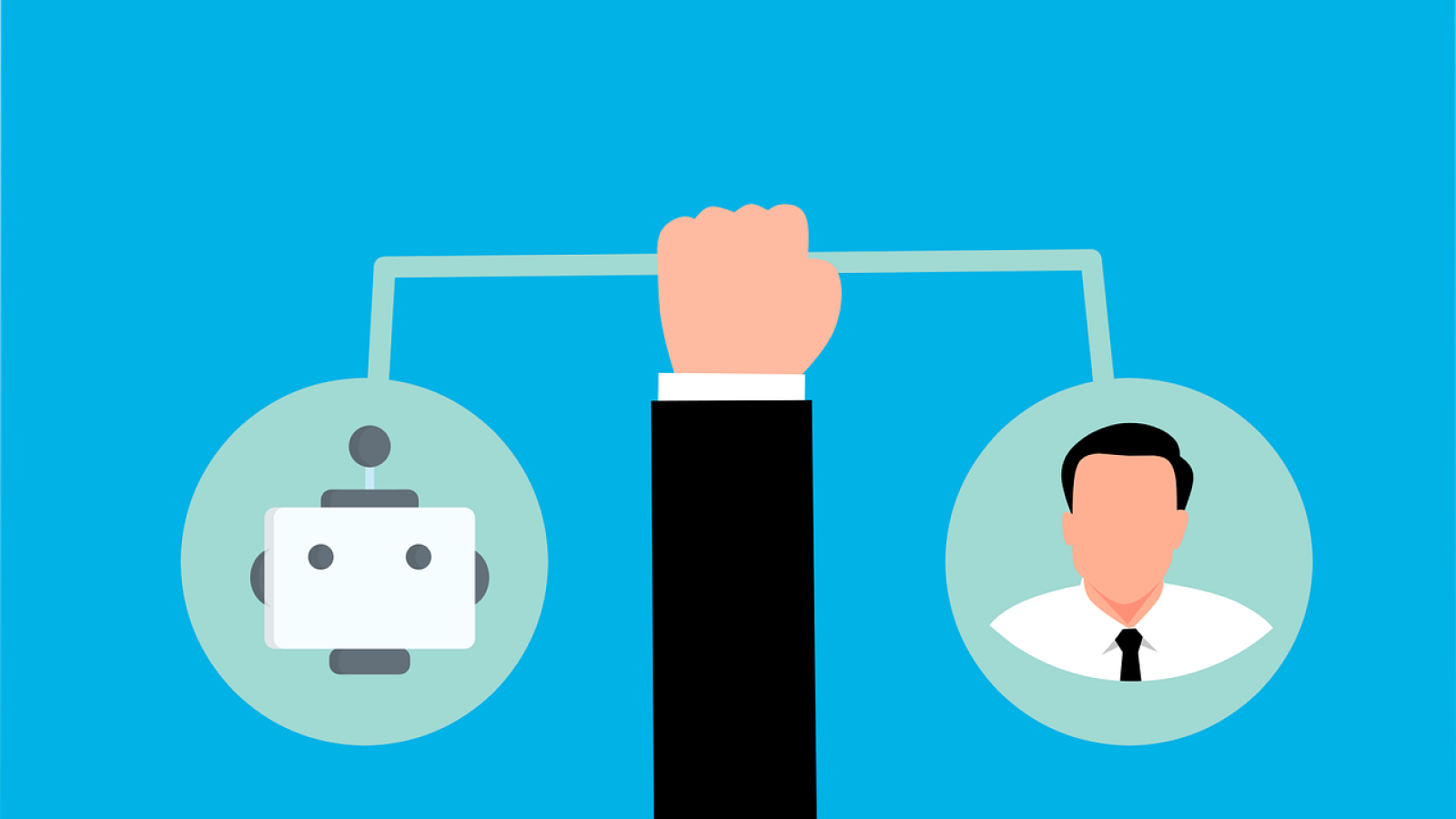
Add a Comment