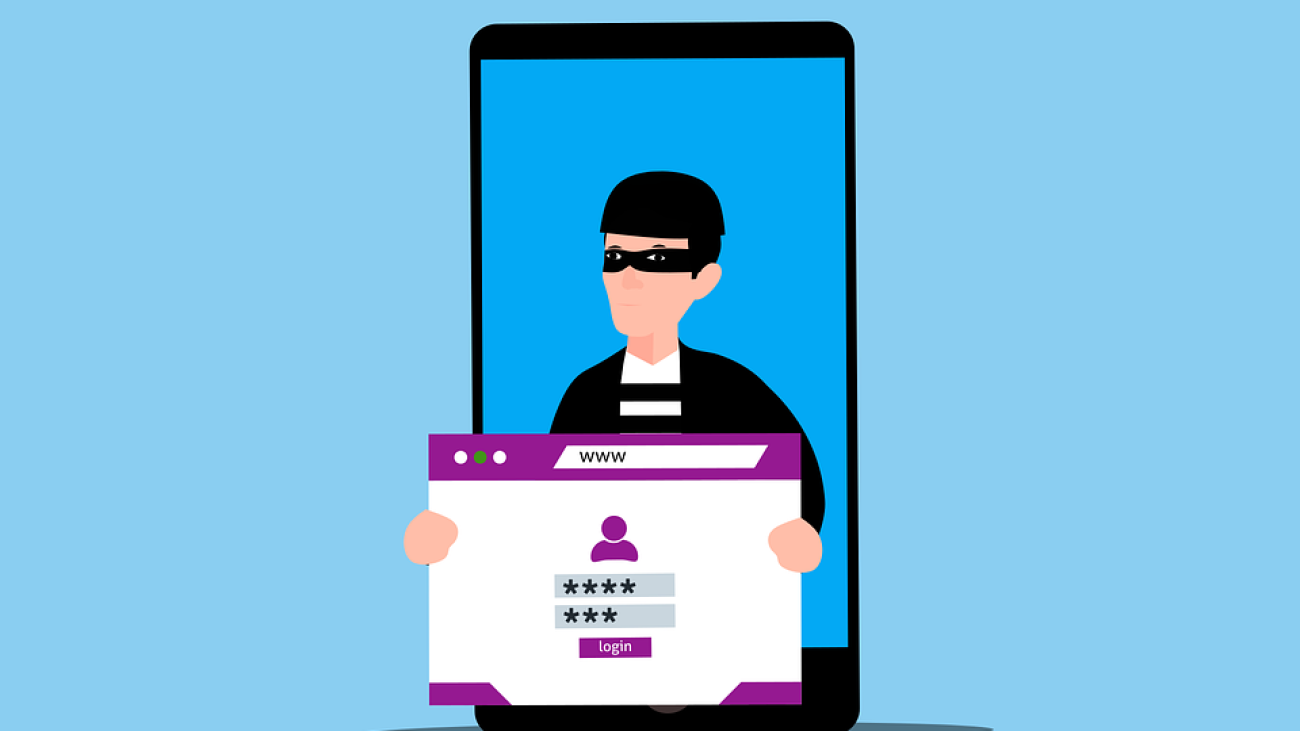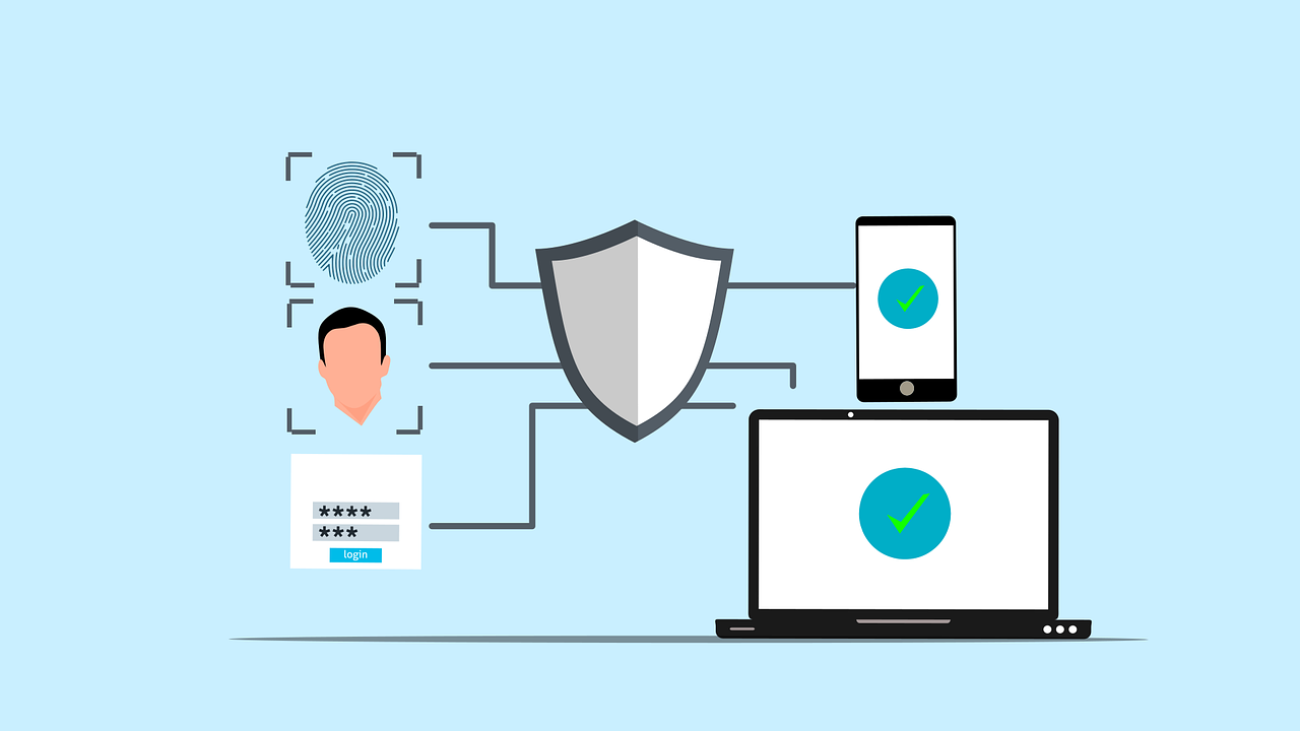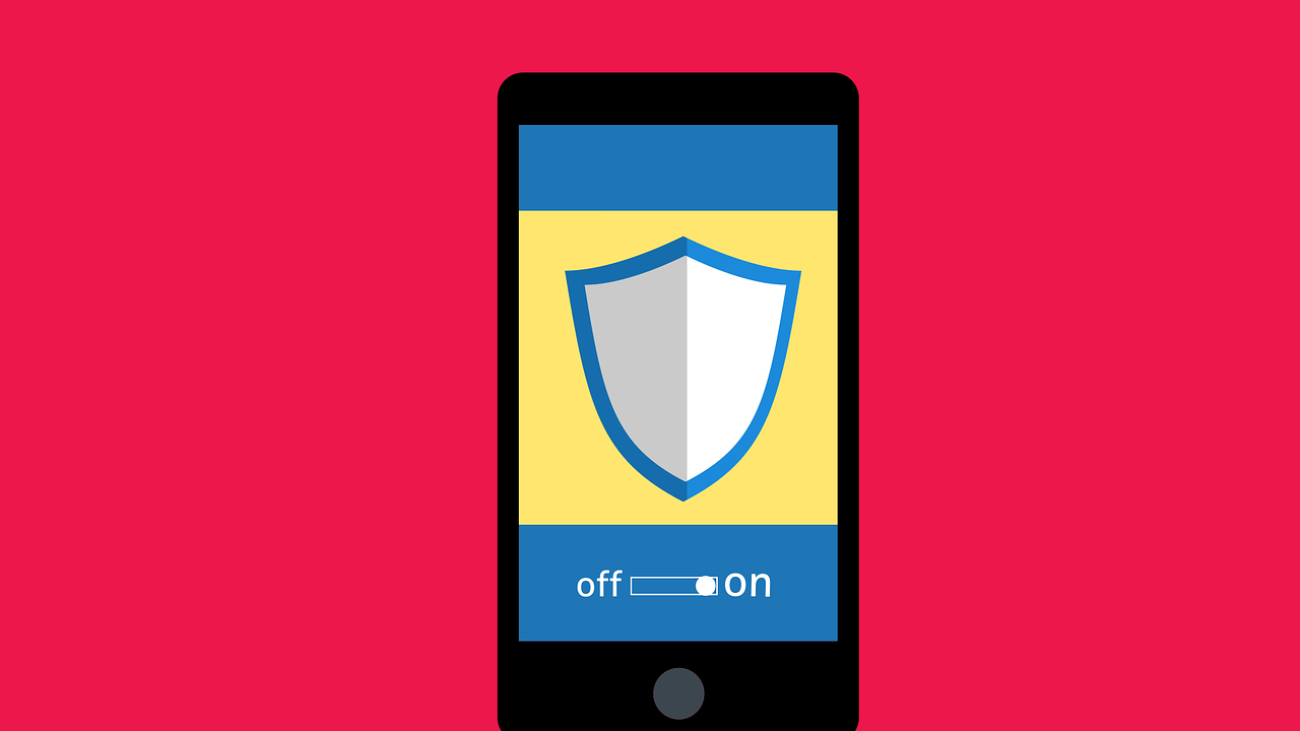Your business relies on SaaS tools to move fast. However, without the right controls, every new integration can introduce serious risk. That is why Graphene Technologies Houston IT security focuses on structured SaaS vetting that protects your data, your compliance posture, and your reputation.
Many teams discover a promising SaaS tool, install it quickly, and worry about security later. While this approach feels efficient, it often creates hidden exposure. Each SaaS integration acts as a bridge between systems. As a result, sensitive data can move far beyond your visibility.
Therefore, learning how to properly vet SaaS integrations is no longer optional. It is a core part of modern IT security in Houston.
Why SaaS Integration Security Matters More Than Ever
Third-party risk continues to rise. In fact, a single weak integration can trigger compliance violations, financial loss, or long-term brand damage. Because modern systems are deeply interconnected, attackers rarely need to breach your core infrastructure directly.
For example, the T-Mobile data breach demonstrated how third-party complexity expands the attack surface.
Although the initial issue involved a vulnerability, the aftermath revealed how vendor sprawl complicates containment and response. Consequently, organizations without a clear vendor vetting process struggle to regain control.
By contrast, Graphene Technologies helps Houston businesses reduce exposure through disciplined SaaS risk management that emphasizes visibility, least privilege, and verified controls.
5 Proven Steps Graphene Technologies Uses to Vet SaaS Integrations
1. Evaluate the Vendor’s Security Foundation First
Before approving any SaaS tool, Graphene Technologies reviews the vendor behind the product. Features alone never determine approval. Instead, security maturity drives the decision.
We look for:
-
SOC 2 Type II reports
-
Transparent breach disclosure policies
-
Proven operating history
-
Clear security documentation
SOC 2 explains how vendors protect data across confidentiality, availability, and integrity
Because weak vendors introduce unnecessary risk, this step eliminates unsafe options early.
2. Map Data Access and Information Flow
Next, we identify exactly what data the SaaS tool touches. We ask direct questions about permissions, access scope, and storage locations.
Graphene Technologies enforces the principle of least privilege, which means:
-
No global read/write access
-
No unnecessary API scopes
-
No undocumented data transfers
Additionally, our team diagrams data flow end to end. This process clarifies where data travels, how it is encrypted, and where it resides geographically. As a result, businesses gain full visibility before deployment.
3. Confirm Compliance and Legal Alignment
Compliance obligations do not stop at your firewall. If your business follows GDPR, HIPAA, or other regulations, your vendors must follow them too.
Therefore, Graphene Technologies carefully reviews:
-
Privacy policies
-
Data Processing Addendums (DPAs)
-
Data residency locations
-
Vendor liability language
We also verify that vendors do not store data in regions with weak privacy laws. Although legal review takes time, it prevents expensive disputes later.
4. Require Secure Authentication Standards
Authentication methods matter. SaaS tools must integrate securely without sharing credentials.
Graphene Technologies prioritizes:
-
OAuth 2.0 authentication
-
Role-based access controls
-
Admin dashboards with instant revocation
OAuth allows secure authorization without exposing passwords
Because credential sharing creates unnecessary exposure, we reject vendors that rely on outdated login methods.
5. Plan the Exit Before You Onboard
Every SaaS relationship ends eventually. Therefore, we plan offboarding before approval.
We verify:
-
Data export options
-
Standard file formats
-
Certified data deletion processes
Clear exit procedures prevent data orphaning and maintain ownership. As a result, businesses stay in control long after a contract ends.
Build a Safer SaaS Ecosystem with Graphene Technologies
Modern businesses cannot operate in isolation. Data flows constantly between internal systems and third-party platforms. However, connecting blindly increases risk.
That is why Graphene Technologies Houston IT security focuses on repeatable, documented SaaS vetting. These five steps reduce exposure, strengthen compliance, and protect long-term growth.
If you want confidence in every SaaS integration, our Houston-based team is ready to help.
Contact Graphene Technologies today to secure your SaaS environment